Mapping your domain to Kitsune¶
There are two options here:
- Root domain e.g. yourdomain.com
- Subdomain e.g. subdomain.yourdomain.com
Root Domain Mapping¶
Depending on your DNS provider there are two ways to do this.
- Set a CNAME record
- Set an A record and CNAME record
CNAME Record for Root Domain¶
- Set a CNAME of
@oryourdomain.comto<target>.getkitsune.com
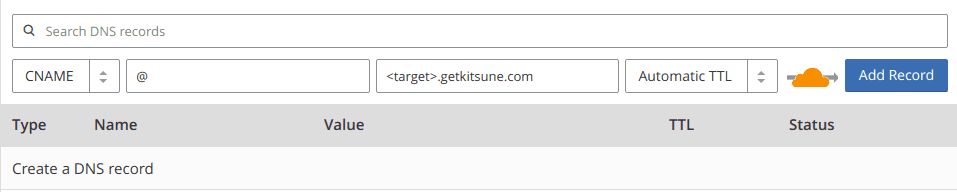
A Record for Root Domain¶
Certain DNS providers allow only setting a A record. If it's the same with your DNS provider then:
- Set an A record from
@oryourdomain.comto 35.154.83.253 - Set a CNAME from
wwwtoyourdomain.getkitsune.com
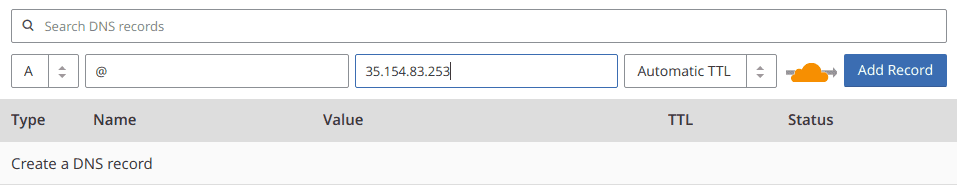
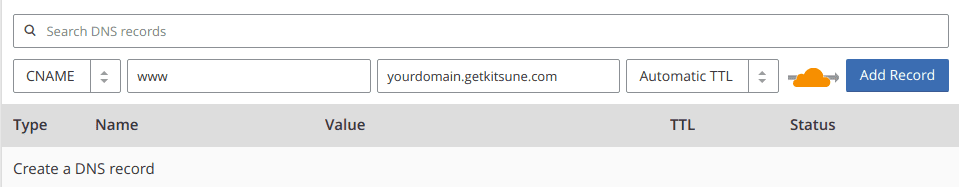
Subdomain Mapping¶
For a subdomain like your.domain.com
- Set a CNAME from
yourto<target>.getkitsune.com
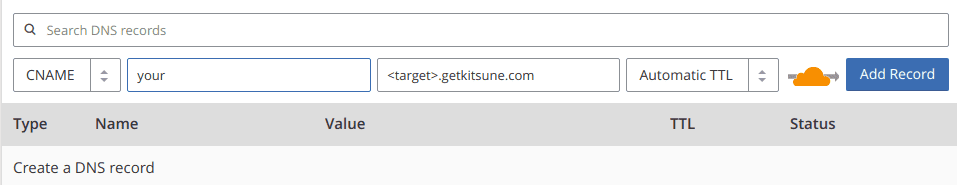
You can get the <target>.getkitsune.com link from live sites section on the dashboard.
DNS Records Verification¶
After you have added all the data and records to your DNS of the domain. Now is the time to verify all the input records and check whether they are correctly mapping or not.
For that DNS Records can be verified by visiting :