Publish your Website¶
Ready to go live?
Just click on the Publish button option on your project menu to publish your website on Kitsune.
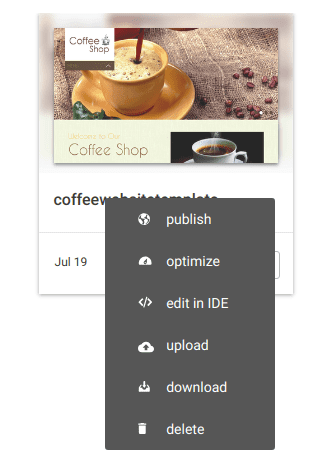
Wallet Balance required!
To publish it is necessary to add a minimum amount of Rs. 300 to the wallet. To add money, just click on the add more funds button on the top right of the dashboard.
Publish Choices¶
If you have the minimum required funds in your account then you will be asked about the type of publishing you would like to go ahead with.
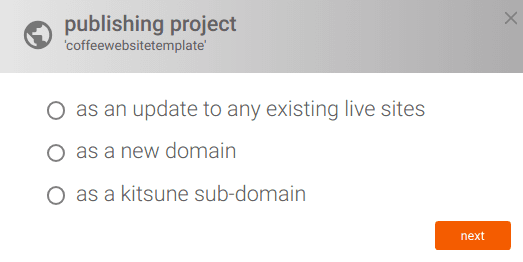
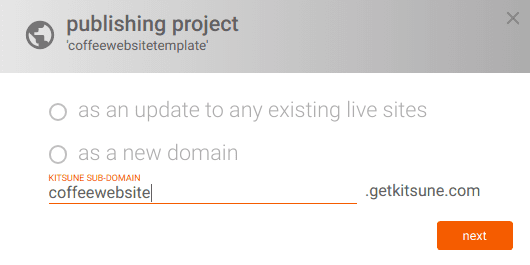
Select any of the options and proceed with the selection. For now, we will select as a kitsune sub-domain.
Note
If you want to use your subdomain or custom domain, you can select the second domain and then map your root DNS A record to the Kitsune IP and we will internally direct traffic. Or you can add a CNAME Record mapping your root(@) record to the subdomain {yourChoice}.getkitsune.com .
Customer Details¶
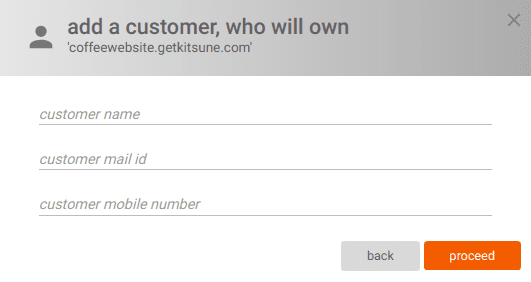
After filling up the customer details, click on the proceed button. If you are sure that you want to publish.
Final Confirmation and Live¶
Click on yes button in the next dialog box that appears.
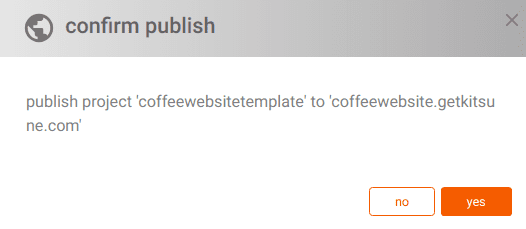
Note
Publish might take some time to process depending on the size of your website.
After processing is done, go to the live sites tab on the dashboard.
You will see all your published sites listed in that tab, from there just click on the website menu and then open site and you can view your live website hosted on Kitsune!
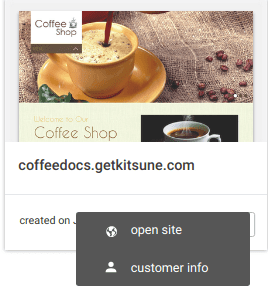
Info¶
By default, any website hosted on Kitsune is accessible by getkitsune domain, which has the form [name of website].getkitsune.com. For example, you would access a website named ‘bluemasters’ with bluemasters.getkitsune.com.
Success
Now your website is live. Go grab some rest and have fun. You have earned it. See you in the next tutorial.