Migrating an Existing Website¶
Migrate an already existing website to get the benefits of Kitsune!¶
Just enter the URL of your website and press "start" button to start the migration.

Kitsune will initialize its fox power to start crawling your website!
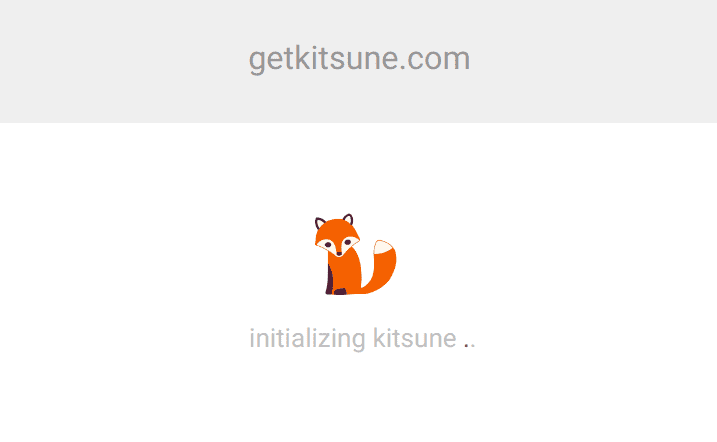
It will deep crawl your website to find all the links, CSS, JS files and other assets
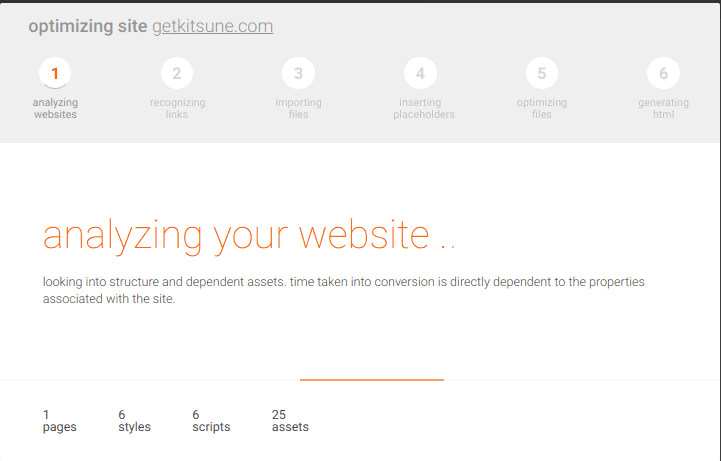
Want to know how?
Go to http://deepcrawl.getkitsune.com/ to find out more.
You can select which links to migrate to Kitsune (if any), then click on Proceed.
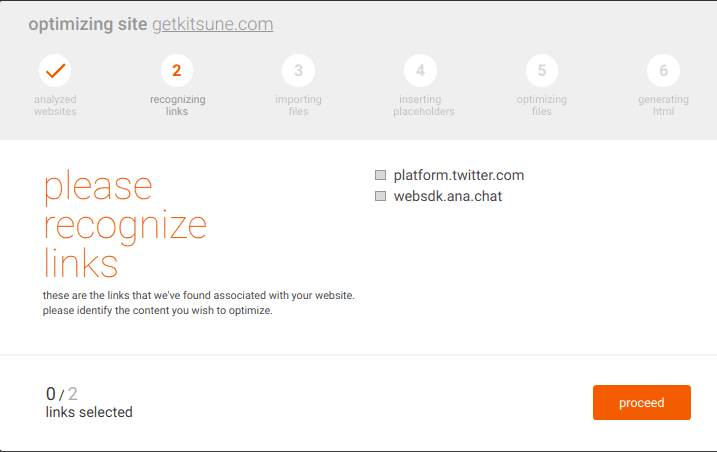
Kitsune will automatically extract important keywords to improve your site's SEO and place those keywords in the footer of your website
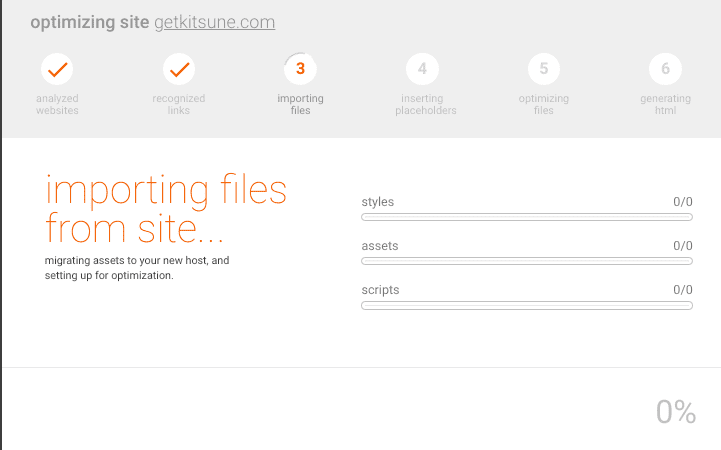
Then all your files will be imported to the Kitsune platform.
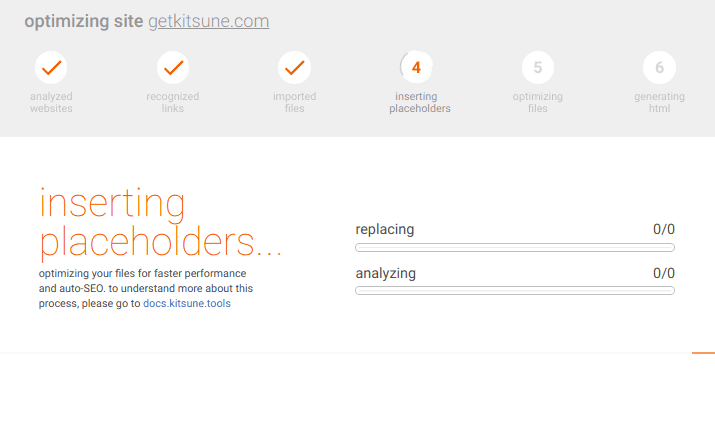
Next, it will optimize all your files by minifying CSS, JS and also optimizes all the images.
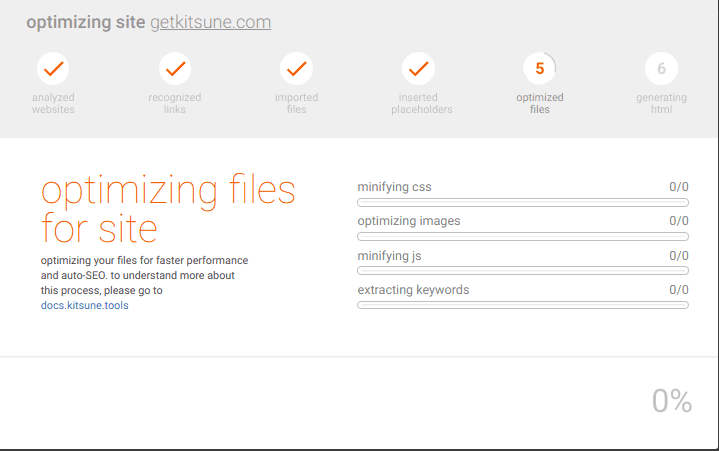
Next, it will generate Kitsune HTML pages by replacing your older files with new optimized files.
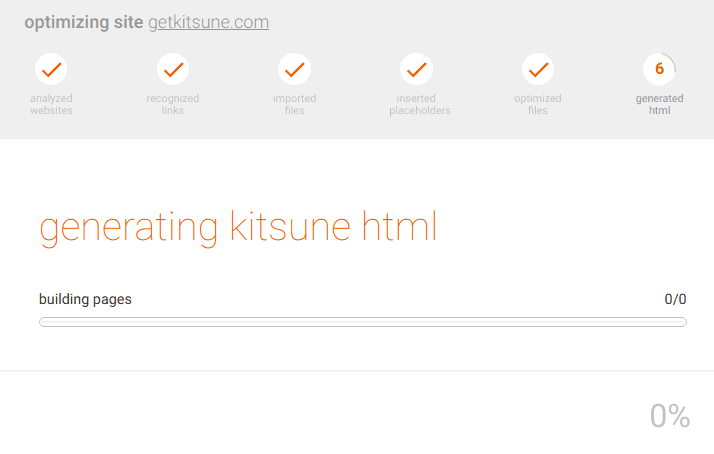
When everything is done, you can preview the website before going live, where it also tells you how much faster your website is now.